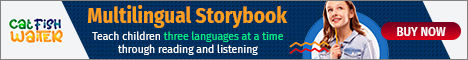As a result, professionals can use a screen extender like the Mobile Pixels Trio laptop screen extender for better productivity. With the proper setup, you can feel less distracted, make fewer errors, and have higher focus. It will also help you manage complex projects efficiently.
Some Creative Ways to Use a Screen Extender
Users must understand that a screen extender is not just for work. It is a versatile tool to transform how you manage tasks with better organization. So, you will get the benefit of enhancing your productivity with innovation. Let’s check a few creative ways to use a screen extender.
Dual-Screen Task Segmentation
Maximize efficiency by using one screen for active work, such as documents, coding, or spreadsheets, and the other for reference material or research. This setup is perfect for writers, analysts, and students managing complex projects.
Real-Time Collaboration Made Easy
Stay engaged in meetings while remaining productive by keeping Zoom, Microsoft Teams, or Slack open on one screen and your active work on the other. This layout eliminates the hassle of switching windows.
Boost Focus with Dedicated Distraction Zones
Assign one screen for deep work and the other for distractions like social media or email—then disable or block the distraction screen during focus sessions. This method improves concentration and productivity.
Use Extenders for Visual Planning
Creative professionals and project managers can benefit by displaying Gantt charts, calendars, or design boards in full view on an extended screen. This reduces scrolling and keeps timelines clear.