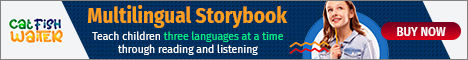We live in an age of technology that is busting at the seams. Communication has never been easier. When it comes to children who are learning and developing communication, technology steps in and has a big influence on that as well.
Face-to-face, human interaction is certainly the preferred method for teaching children language skills, but communication is more than just talking. Learning to listen, body language, reading, and writing are all forms of communication.
Improving A Child’s Speech & Language Skills With Technology
Technology can help improve speech and language skills. It is not how it is learned. though. Children collect language skills fairly easily, all on their own. It doesn’t necessarily need any teaching or training. According to the Linguistic Society of America, the way children acquire language is through interaction, not only with their parents and other adults but also with other children.
Typical children who grow up in typical households, surrounded by conversation, will acquire the language that is being used around them. Technology can add to it. For example, touchscreen tablets. There are many apps available to help aid in speech and language development.
Therapy Source recommends the following as the top 10:
- Articulation Station.
- ArtikPix.
- Conversation Therapy.
- Keyword Understanding.
- Let’s be Social: Social Skills Development.
- Sensory CineVox.
- Word Vault / Word Vault Pro.
- Speech FlipBook – Articulation & Apraxia.
- Speech Tutor
- Language Therapy 4 in 1
Of course, like with all technology, parents are urged to track children’s screen time, even when it comes to learning apps.
Another form of technology to help with communication is video chat. The American Academy of Pediatrics (AAP) considers video chat to be separate from its daily screen time recommendations. Video chat can help a child form social connections. It is different from the apps as in, the child can have a conversation. They talk and someone talks back. It is an important part of building language skills. A game could be played as well, or read together.
How Children With Delays Or Special Needs Can Benefit From Technology
Not all children are the same. They don’t always learn the same ways, or even at the same speed. There is nothing wrong with this, and technology can be very beneficial in helping them communicate. Human interaction is not always easy for children who learn differently, have physical disabilities, or have executive function impairments.
Assistive Technology
Assistive technology (AT) is often used for helping children who are struggling with communication. Whether it be speaking, hearing, seeing, or writing. For this reason, there are many different forms of assistive technology. The Assistive Technology Industry Association defines these different forms as:
- Low-tech: communication boards made of cardboard or fuzzy felt.
- High-tech: special-purpose computers.
- Hardware: prosthetics, mounting systems, and positioning devices.
- Computer hardware: special switches, keyboards, and pointing devices.
- Computer software: screen readers and communication programs.
- Inclusive or specialized learning materials and curriculum aids.
- Specialized curricular software.
- Electronic devices, wheelchairs, walkers, braces, educational software, power lifts, pencil holders, eye-gaze and head trackers, and much more.
Augmentative & Alternative Communication (AAC)
AAC means all of the ways that someone communicates besides talking. This is a specific type of assistive technology. Anyone who has issues with speech and language can use AAC; this is not specifically for children. Augmentative means to add to someone’s speech. Alternative means to be used instead of speech.
There are quite a few different forms of AAC; not all of them use technology. For example:
- Gestures and facial expressions
- Writing
- Drawing
- Spelling words by pointing to letters
- Pointing to pictures, or written words.
Would be considered forms of “no-tech” or “low-tech” AAC.
“High-tech” forms of AAC include, but are not limited to:
- Touch screen devices; iPad, tablets
- Computers with speaking software
Pros & Cons Of Technology Use For Communication
Some pros of technology use are:
- It can be exciting for children and motivating for them.
- It can prepare children for the future use of technology.
- It can encourage spontaneous learning.
- It can provide instant access to information.
Some cons of technology use are:
- It can discourage creativity.
- It can take away from real-life socialization.
- It can be distracting for some children.
- It can cause frustration if a child doesn’t understand.
- Poor connection problems.
- Expensive.
How To Balance Out Technology & Human Interaction
Typical communication needs two people. If a child uses technology as their primary source of learning that skill, they can miss out on that important contact. Young children should ideally have human interaction for learning communication skills. Technology provides additional help on top of that.
Managing a child’s screen time can be challenging for families. Children are never too young for screen time, nor are they ever too young for a screen-time plan. The AACAP asks parents to consider the following guidelines. Of course, all family structures are different, so guidelines may differ.
- Birth-18 months: Limited to video chat. An Aunt, Uncle, or Grandparents, for example.
- 18-24 months: Adding in educational programming.
- Aged 2-5 years: Try to limit non-educational technology use to no more than 60 minutes a day. Weekends may look different, and time could be extended to 3 hours per day.
- Aged 6 and older: Encourage healthy habits and limit activities that include screens.
- When the family is together, playing games, eating a meal, or on a day trip, for example, trying to have all screens off is a good idea.
- Parents should try to stay up to date with parental controls on all technology.
- Screens should never really take the place of a babysitter, or be used to solve problems. Children can often throw fits to get their way, but parents are encouraged to look for healthy alternatives to technology in those times.
- Screens should be off [ideally] no later than 30 minutes before bed.
Sources: Linguistic Society of America, Therapy Source, Assistive Technology Industry Association, American Academy of Pediatrics, AACAP